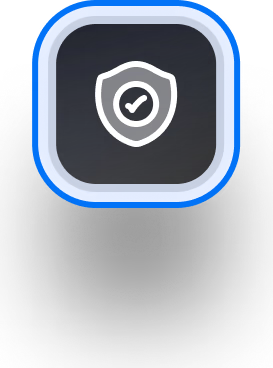BigQuery vs Databricks: A Comprehensive Comparison
| Aspect | Google BigQuery | Databricks |
|---|---|---|
| Architecture | Serverless, fully-managed architecture with automatic scaling, based on Dremel technology. Separates storage and compute for flexibility and performance. | Built on Apache Spark, providing a unified analytics platform. Separates storage and compute, optimized for data engineering, machine learning, and large-scale analytics. |
| Primary Use Case | Designed for large-scale data analytics, real-time data processing, and machine learning within the Google Cloud ecosystem. | Optimized for data engineering, machine learning, collaborative analytics, and complex data processing workloads. |
| Data Processing | Uses columnar storage with automatic sharding and supports various data formats, including JSON, Avro, ORC, and Parquet. Ideal for batch and real-time data processing. | Utilizes Apache Spark for distributed data processing, supporting a wide range of data processing tasks, including ETL, streaming, and interactive analytics. |
| Scalability | Automatically scales storage and compute resources independently, allowing users to process petabyte-scale data without manual intervention. | Scales horizontally using Apache Spark's distributed computing model. Allows users to customize cluster sizes based on specific data processing needs. |
| Performance | Optimized for fast querying using Dremel technology and BigQuery BI Engine for in-memory analysis. Performance depends on query complexity and data size. | High-performance data processing with in-memory computing using Spark. Ideal for batch processing, streaming data, and complex data transformations. |
| Cost Model | Pay-as-you-go pricing based on data storage and data processing (per query). Offers flat-rate pricing for predictable budgeting. | Pay-as-you-go pricing for compute and storage. Offers different plans based on collaboration, model training, and job execution. Costs depend on cluster usage and storage needs. |
| Cloud Integration | Native integration with Google Cloud services, including Dataflow, Pub/Sub, and Looker, for seamless data processing and analytics workflows. | Available on multiple cloud platforms (AWS, Azure, and Google Cloud). Integrates with various cloud storage systems and data lakes for unified data analytics. |
| Machine Learning | Provides built-in machine learning with BigQuery ML, allowing users to create and train models directly using SQL. | Offers advanced machine learning capabilities using MLlib and integrates with popular ML frameworks (e.g., TensorFlow, PyTorch) for model training and deployment. |
| Collaboration | Supports data sharing within Google Cloud projects and enables collaborative analytics using integrated tools like Google Data Studio and Looker. | Provides a collaborative workspace with notebooks, version control, and integrated workflows for data scientists, engineers, and analysts. |
| Ease of Use | SQL-based interface with a serverless design, minimizing the need for infrastructure management. Suitable for users familiar with SQL. | Requires knowledge of Spark for optimal use. Provides notebooks and collaborative tools but has a steeper learning curve for data engineering tasks. |
| Ideal For | Organizations seeking a fully-managed, serverless data analytics platform within the Google Cloud ecosystem, with built-in machine learning and real-time analytics. | Companies focused on data engineering, machine learning, and collaborative analytics, requiring a flexible and unified data processing platform. |
In summary, BigQuery offers a serverless, fully-managed data analytics platform optimized for large-scale data processing within the Google Cloud ecosystem. Databricks, built on Apache Spark, provides a unified analytics platform geared toward data engineering, machine learning, and complex data processing. The choice between BigQuery and Databricks depends on your specific needs for data analytics, cloud integration, and machine learning capabilities.