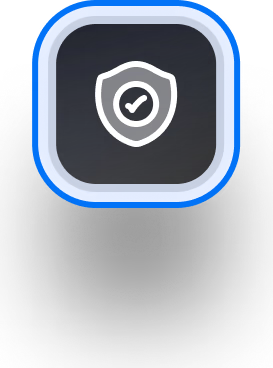Profiling CPU and memory for Go applications is easy and can be of great help in performance troubleshooting, for example, with flamegraphs. For Rust applications, however, the profiling requires extra work. This post explains how to use flamegraphs to visualize performance data of your CPU and memory for Databend.
To support CPU and memory profiling, some APIs need to be included in the application. For example, Databend includes the following in the code:
CPU Profiling
To do a CPU profiling, simply run the following command on the Databend server:
go tool pprof -http="0.0.0.0:8081" http://localhost:8080/debug/pprof/profile?seconds=30
- : Databend management address.
localhost:8080 - : pprof server address.
0.0.0.0:8081 - : Profiling lasts for 30 seconds.
seconds=30
Then open the URL
<your-ip>:8081/ui/flamegraph
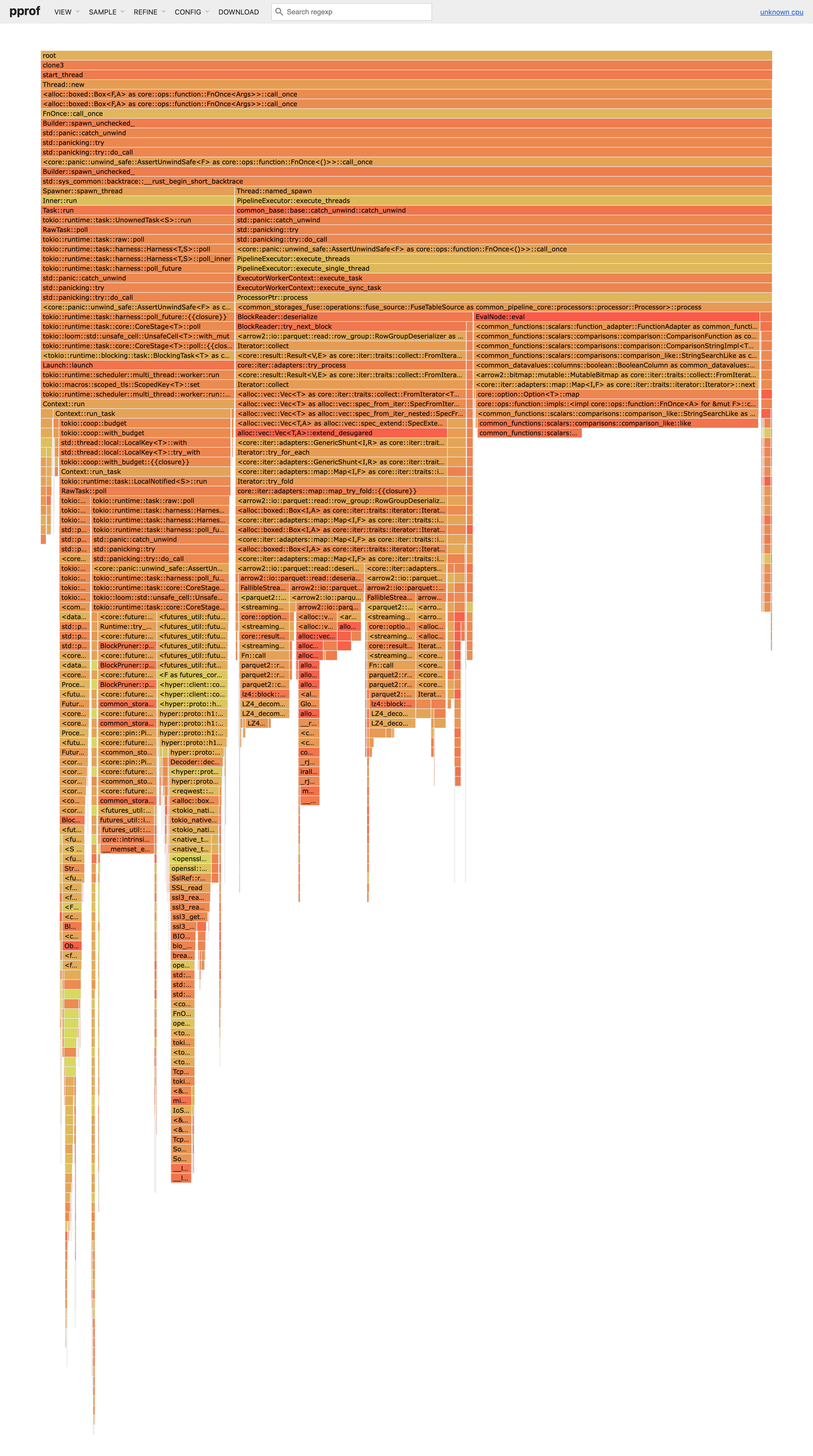
Memory Profiling
Compared to CPU profiling, memory profiling is a bit more involved, and can be done in the following steps:
1. Enable Memory Profiling
cargo build --bin databend-query --release --features memory-profiling
2. Start with MALLOC_CONF
MALLOC_CONF=prof:true,lg_prof_interval:30 ./target/release/databend-query
- : Profiles are dumped into a file for each allocation of 1 GiB (2^30 bytes).
lg_prof_interval:30
3. Replace add2line with a Faster One
This will rocket your
jeprof
git clone https://github.com/gimli-rs/addr2line
cd addr2line
cargo b --examples -r
cp ./target/release/examples/addr2line <your-addr2line-find-with-whereis-addr2line>
4. Upgrade jeprof to the Latest Version
jeprof
jeprof
First, find out the path of your local
jeprof
whereis jeprof
Open and copy the latest version of
, then overwrite your local copy with the copied script EXCEPT for the following two parameters:my $JEPROF_VERSION = "5.2.1-0-gea6b3e973b477b8061e0076bb257dbd7f3faa756";
my $PPROF_VERSION = "2.0";
5. Create a Flamegraph
jeprof ./databend-query-main ./jeprof.206330.563.i563.heap --collapse | flamegraph.pl --reverse --invert --minwidth 3 > heap.svg
- : Download from GitHub.
flamegraph.pl - : Path to your executable.
databend-query-main - : Selects a heap file.
jeprof.206330.563.i563.heap
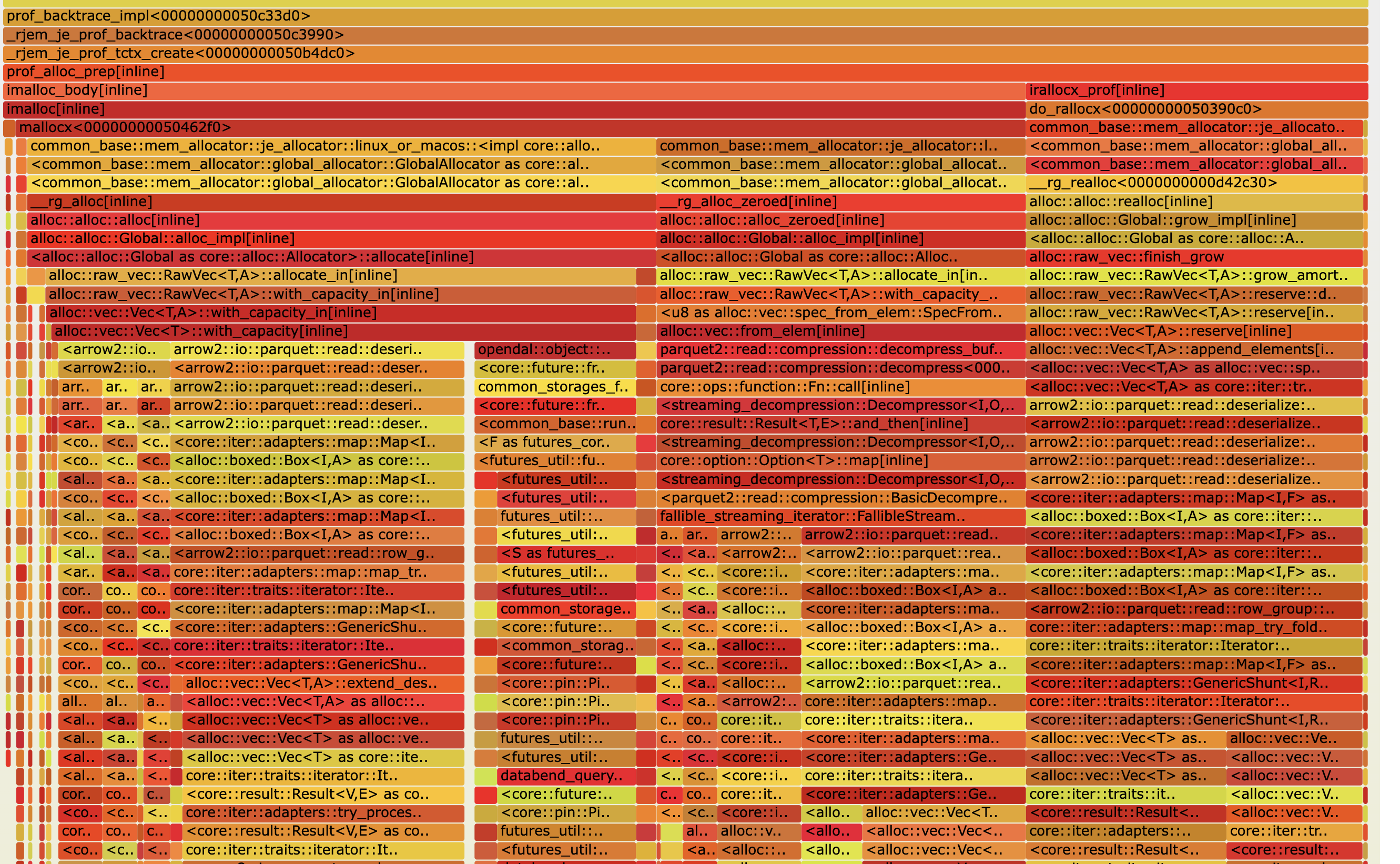
References
- FlameGraph
- https://github.com/jemalloc/jemalloc/blob/dev/bin/jeprof.in
- Databend, Cloud Lakehouse: https://github.com/databendlabs/databend
Subscribe to our newsletter
Stay informed on feature releases, product roadmap, support, and cloud offerings!