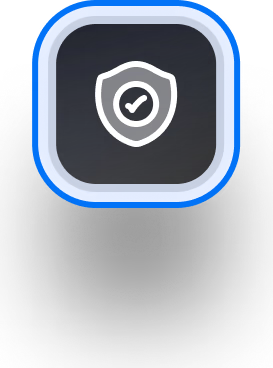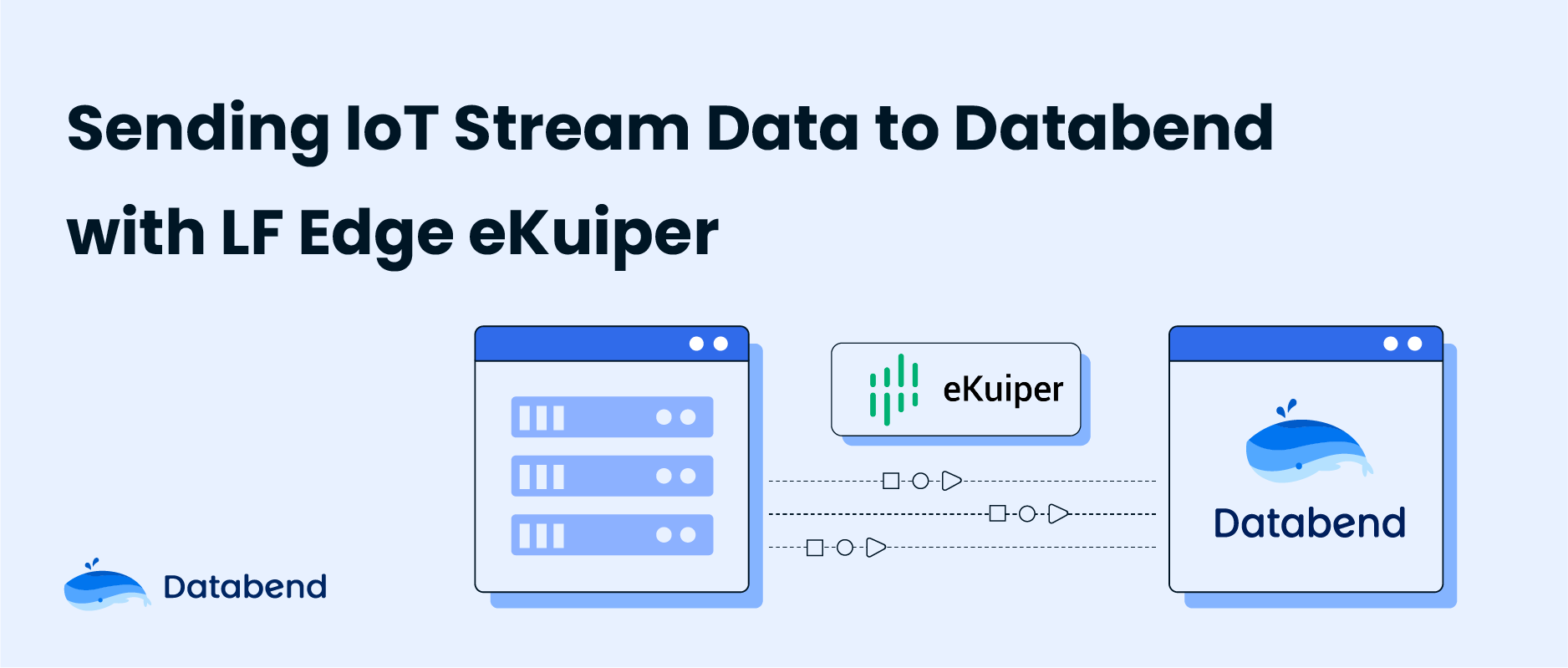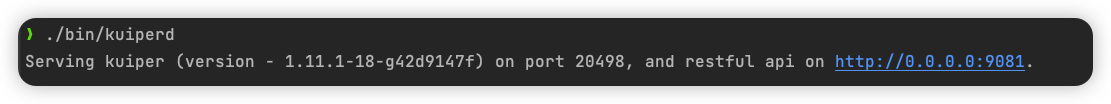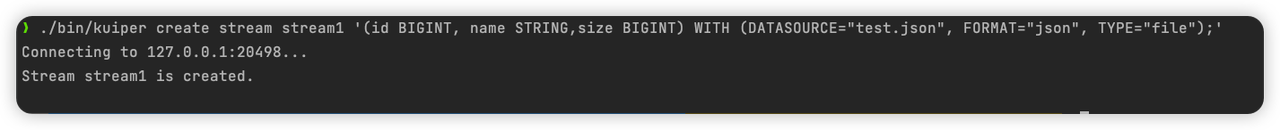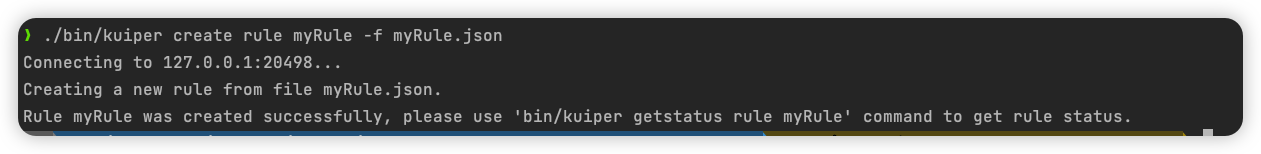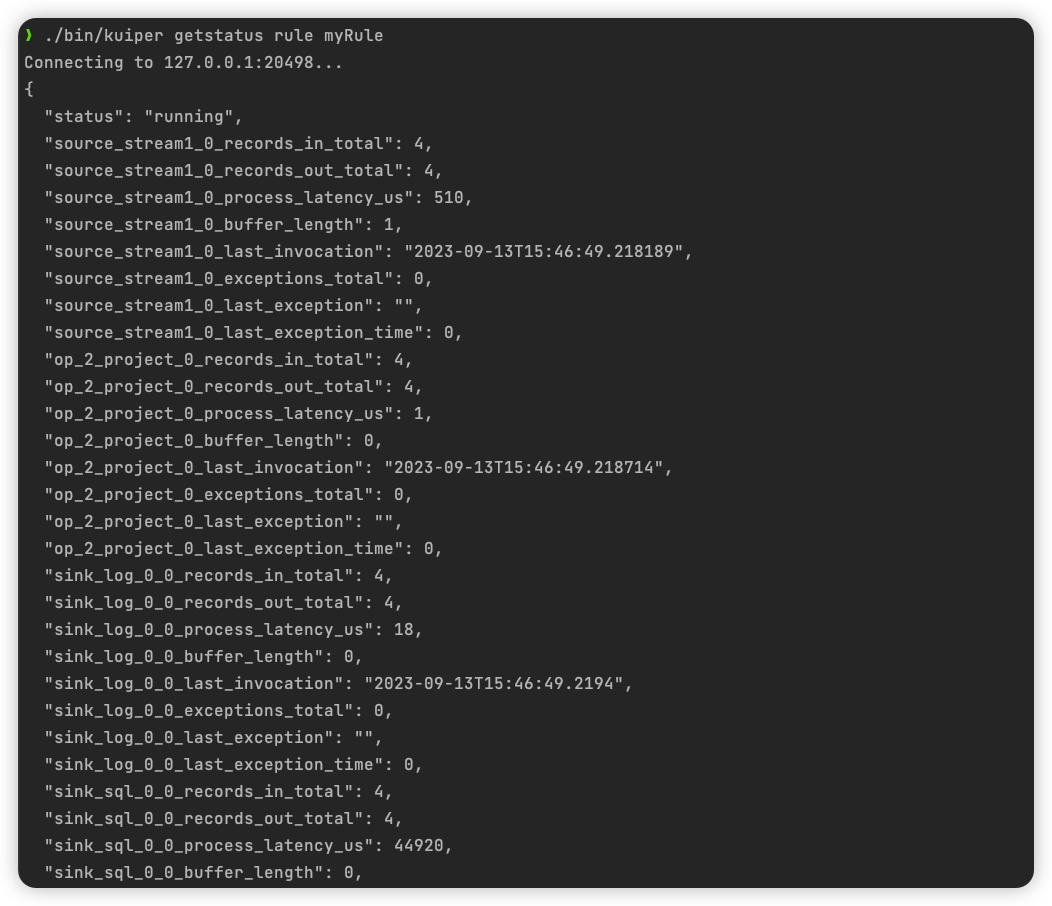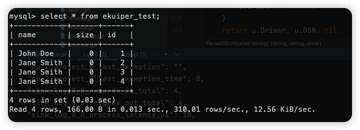LF Edge eKuiper is a lightweight IoT data analytics and stream processing engine running on resource-constraint edge devices. The major goal for eKuiper is to provide a streaming software framework (similar to Apache Flink) in edge side. eKuiper’s rule engine allows users to provide either SQL based or graph based (similar to Node-RED) rules to create IoT edge analytics applications within few minutes.
eKuiper supports extensions in three aspects: Source, SQL functions, and Sink, through both Golang and Python. By supporting different Sinks, it allows users to send analysis results to various external systems. Databend has also been integrated into the eKuiper plugin as a Sink. Below is an example demonstrating how to use eKuiper to write IoT stream processing data into Databend.
Building eKuiper and Databend SQL Plugin
eKuiper
git clone https://github.com/lf-edge/ekuiper & cd ekuiper
make
Databend SQL Plugin
Build the sink plugin:
go build -trimpath --buildmode=plugin -tags databend -o plugins/sinks/Sql.so extensions/sinks/sql/sql.go
Copy the built sink plugin to the build directory:
cp plugins/sinks/Sql.so _build/kuiper-1.11.1-18-g42d9147f-darwin-arm64/plugins/sinks
Creating Table in Databend
Create the target table "ekuiper_test" in Databend:
create table ekuiper_test (name string,size bigint,id bigint);
Starting eKuiper
cd _build/kuiper-1.11.1-18-g42d9147f-darwin-arm64
./bin/kuiperd
Creating Streams and Rules
eKuiper offers two methods for managing streams, rules, and target destinations. One approach is to launch a visual management interface through the ekuiper-manager Docker image (https://hub.docker.com/r/lfedge/ekuiper), while the other is to manage them using the CLI tool.
Creating Stream
A stream is the operational form of data source connectors in eKuiper. It must specify a source type to define how it connects to external resources. Here, we create a stream to retrieve data from a JSON file data source and send it to eKuiper. First, configure the file data source; the connector's configuration file is located at
/etc/sources/file.yaml
default:
# File type, supports json, csv, and lines
fileType: json
# Absolute path to the directory or file under eKuiper's root directory.
# Do not include the filename here. The filename should be defined in the stream data source.
path: data
# Time interval for reading files, in milliseconds. Set to 0 if reading only once.
interval: 0
# Interval between sending two pieces of data after reading.
sendInterval: 0
# Whether to read files in parallel from the directory.
parallel: false
# Action after reading the file
# 0: Keep the file unchanged
# 1: Delete the file
# 2: Move the file to the location defined in moveTo
actionAfterRead: 0
# Location to move the file, only used for actionAfterRead = 2
moveTo: /tmp/kuiper/moved
# Whether to include a file header, mainly used for CSV. If true, the first line is parsed as the file header.
hasHeader: false
# Define the columns of the file. If a file header is defined, this option will be overridden.
# columns: [id, name]
# Ignore the content of how many lines at the beginning.
ignoreStartLines: 0
# Ignore the content of how many lines at the end. The last empty line is not counted.
ignoreEndLines: 0
# Use the specified compression method to decompress the file. Supported methods now include 'gzip' and 'zstd'.
decompression: ''
Create a stream named "stream1" in the terminal:
./bin/kuiper create stream stream1 '(id BIGINT, name STRING,size BIGINT) WITH (DATASOURCE="test.json", FORMAT="json", TYPE="file");'
Content in the JSON file:
[
{ "id": 1, "size": 100, "name": "John Doe" },
{ "id": 2, "size": 200, "name": "Jane Smith" },
{ "id": 3, "size": 300, "name": "Kobe Brant" },
{ "id": 4, "size": 400, "name": "Alen Iverson" }
]
Creating Databend Sink Rule
A rule represents a stream processing workflow, outlining the journey of data from its input source through various processing logic, and ultimately to actions that dispatch the data to external systems. eKuiper offers two methods to define the business logic of rules: either through SQL/action combinations or utilizing the newly introduced graph API. In this context, we define the business logic of a rule in a declarative manner by specifying the
sql
actions
sql
action
Rules are defined using JSON. Below is the rule that we are preparing to create, named "myRule.json":
{
"id": "myRule",
"sql": "SELECT id, name from stream1",
"actions": [
{
"log": {},
"sql": {
"url": "databend://databend:databend@localhost:8000/default?sslmode=disable",
"table": "ekuiper_test",
"fields": ["id", "name"]
}
}
]
}
Create a rule in the terminal:
./bin/kuiper create rule myRule -f myRule.json
View the status of the created rule:
./bin/kuiper getstatus rule myRule
Once the rule is created, data that satisfies the rule's criteria is immediately sent to the destination. At this juncture, when we inspect the 'ekuiper_test' table in Databend, we can observe that the data from the file data source has been successfully ingested into Databend:
It can be observed that, because our SQL rule only specified the
id
name
Summary
eKuiper, a stream processing software under EMQ, is known for its compact size and robust functionality. It is widely utilized in various applications such as industrial IoT, vehicular networks, and public data analysis. This article has provided insights into how to use eKuiper for writing IoT stream processing data into Databend.
Subscribe to our newsletter
Stay informed on feature releases, product roadmap, support, and cloud offerings!